These electronics recycling tips have been sponsored by Trademore. I was paid for this post.
We live in a digital world. Kids are getting cell phones at a younger and younger age and homes usually have multiple computers. In addition, televisions usually need to be replaced and updated frequently. This technology has a significant impact on our environment. I thought I would share a few ways to reduce the carbon footprint of your tech habit by trading them in with Trademore. If you have a model they will accept, trade it in! If not, learn how to recycle electronics safely to protect our environment.

Table of Contents
Why Worry About Electronics Recycling At All?
All of our electronic devices become out of date very quickly. Unfortunately, they contain a large number of toxic materials that we definitely don’t want in our environment. However, what do you do with them when they are no longer useful to us or we just want something newer?
Extending the life of an old cell phone by finding it a new home is the first step. This helps someone else reduce their own carbon footprint by buying PRE OWNED devices, which have a smaller carbon footprint.
Only if a device is no longer functional should you consider electronics recycling. First, check out Trademore for information on certified pre-owned devices. Then, keep reading for electronics recycling tips to safely dispose of those that can’t be used anymore.
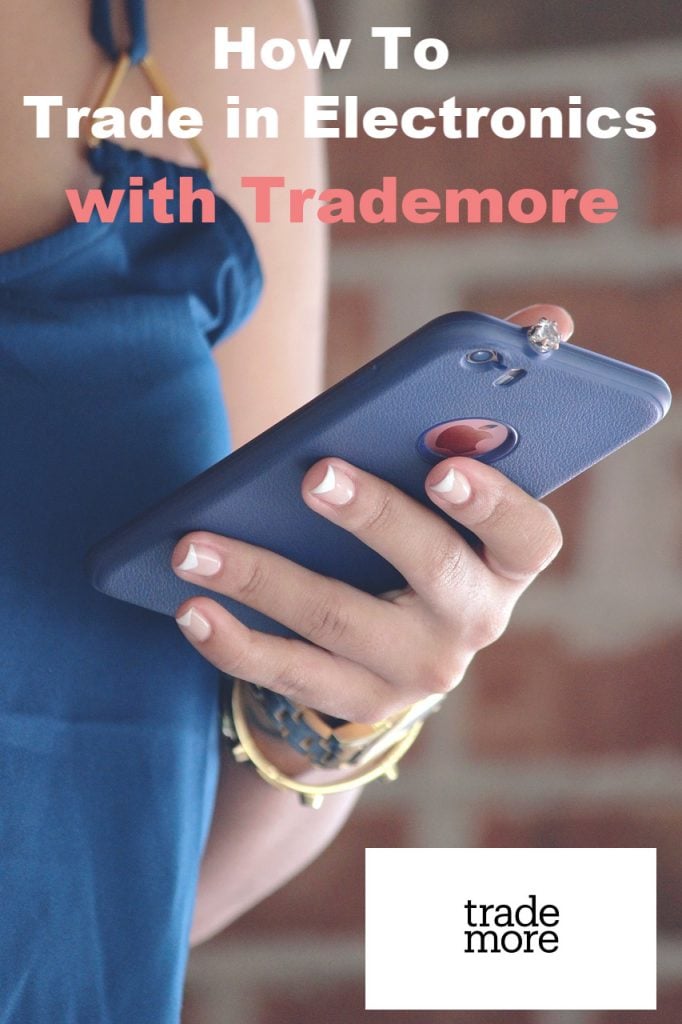
✯Don’t want to miss the next post?✯
Follow Turning the Clock Back on Facebook | Twitter | Pinterest
Or join the private Facebook group for simple tips on going green!
How To Trade in Electronics With Trademore
If you have a relatively current model of cell phones, tablets, or smartphones, trade it in rather than letting it sit in a drawer or end up in the trash. SO, how does Trademore work? Basically, they buy certain models of cell phones, tablets or smartphones and you get paid via PayPal or a Mastercard® gift card. Want to BUY a pre owned device and save money on electronics? You can do that with Trademore, too! Here is a basic rundown of how Trademore works:
How to Trade in Used Cell Phones on Trademore
- Head over to Trademore.com. Select the kind of device you want to trade in. They take old phones, tablets and smartwatches.
- Give them the details of your device like the provider, color and capacity. Their site has filters to make it easy.
- Tell them if your device is in great condition or if needs a little TLC.
- They give you an initial offer for your device based on the details you provided. The offer you receive from Trademore is locked-in for 30 days
- Next, Trademore will send you the prepaid shipping materials.
- When the materials arrive, send them back your device.
- After they receive your device, they check it out to confirm the details and condition. If everything looks good, they send you a Virtual Mastercard® Gift Card or PayPal payment (if you choose a gift card, check out my post on how to recycle gift cards once you have used it).
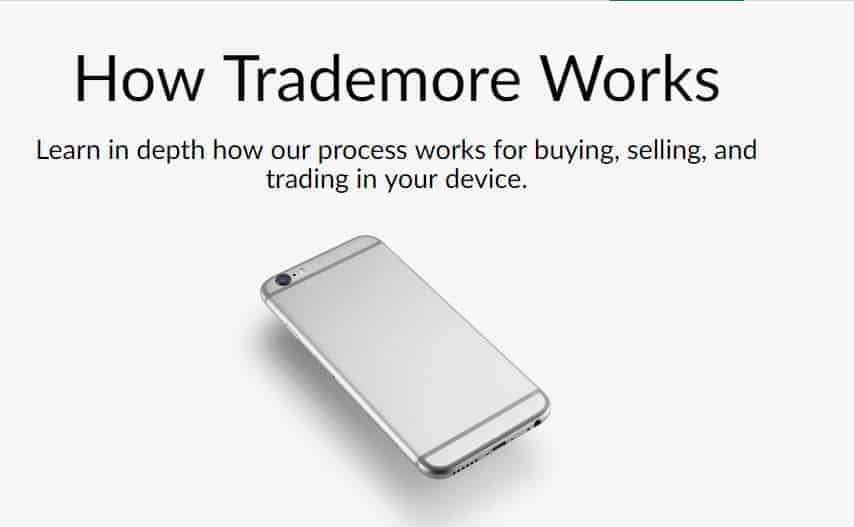
Buying Pre-Owned Cell Phones with Trademore
When each cell phone, tablet or other personal device is manufactured, it has a higher carbon footprint than if you purchased a used one instead. Buying used cell phones is a great way to reduce your own personal carbon footprint. Here is how the process works:
How to Buy Certified Devices with Trademore
- Buying certified devices with Trademore is easy to do online. All their devices go through a 30-point functional and cosmetic inspection for quality, reliability and functionality.
- Just head over to Trademore.com and check out their selection of cell phones and smart watches. Choose your favorite. Each one is certified so you can trust it’s reliability.
- You’ll receive your order quickly via free 2-day shipping. They keep you informed along the way so you know when your device will arrive.
- You get a 30 Day Money Back Guarantee and free returns!
Visit Trademore.com to buy used devices and/or trade-in your device

Other Ways to Reduce the Carbon Footprint of Technology
Trading in used electronics is one way of reducing the carbon footprint of your technology habit. But, what else can you do? Technology is here to stay. Unless you are going to move to a deserted island, you are probably going to use technology. Your goal should not be to avoid it, but to use it responsibly.
Once you have purchased your cell phone, computer, or tablet, buy a solar charger for it. Alternatively, choose a power strip which turns off the flow of power completely when the device is not in use. This helps reduce ‘ghost usage’ of electricity and helps reduce your electricity usage so you save money.

How do you dispose of old electronics?
Unless every single one of us gets serious about electronics recycling we will soon have landfills overflowing with e-waste. And once that e-waste starts to break down in the landfill, toxic chemicals will begin leaching into our soil and ground water. Can you throw away old electronics? Well, you COULD but it is a really bad idea. In fact, some cities ban electronics from area landfills due to the hazardous materials they contain. Electronic waste is becoming a huge concern.

As the pace of technology continues to increase, so does the volume of items like computers, tablets and phones that need to be recycled. Knowing how to recycle electronics safely will protect your personal data as well as the environment. If you have a few unwanted electronic devices in your home that need to be disposed of, here are a few electronics recycling tips that may come in handy.
Electronics Recycling Tips
- Always erase your data before you sell or recycle your old devices. The easiest way is to run an online search for the “factory reset” option for your device, then follow the instructions. This is usually enough to protect your privacy but serious hackers and techies can still recover it. If you are recycling a computer your best bet is to remove the hard drive and keep it in storage while you recycle the rest of the computer.
- Make sure your electronics recycler is certified by an independent third party. In addition, make sure that they meet current standards on responsible recycling practices. It would be sad if you went through all the work of recycling your electronics only to have them end up in the landfill anyhow.
- For your computer or laptop, consider upgrading the hardware or software instead of buying a brand new product. Just spending a little bit of money on memory and a thorough cleanup may be more than enough to get your computer running quickly and efficiently.
- Remove any batteries from your electronics, they may need to be recycled separately. Check out my post about battery recycling for tips.
- If it is too old to trade in, donate it. Many charitable organizations would love the donation and you get a tax write off at the same time!
Remember, reusing something should be your first choice when trying to go green. So, trade in your used electronics and buy pre owned when possible. Only if those are not options should you buy a new high tech toy. Recycling household items is a great first step on the road to green living.
I encourage you to check out my article on the 6 rs of sustainability and learn why we need to reimagine a world where more than just recycling is the norm.

Diane is a professional blogger and nationally certified pharmacy technician at Good Pill Pharmacy. She earned her BS in Microbiology at the University of New Hampshire and has worked in cancer research, academics, and biotechnology. Concern over the growing incidence of human disease and the birth of her children led her to begin living a more natural life. She quickly realized that the information she was learning along the way could be beneficial to many others and started blogging and freelance writing to share this knowledge with others. Learn more about her HERE.

I never knew they offered kiosks like this! I have so many old phones lying around, it’s not even funny!
Wow–I hadn’t heard of this before–what a great idea–thanks for sharing–if we all do a little bit it will make a big difference!
These are great ideas. They definitely shouldn’t be thrown away.
I read this post the other day and wanted to come back and let you know I tried one of these and it was so neat! We have one in a mall near us and my hubby and I just got new phones, so we recycled the old ones. Thanks!
so glad you found it helpful! Having them in malls is very convenient!
What a great idea, I have a few old cell phones sitting in the drawer myself.
Good tip to make sure your recycler is really going to get your goodies to a place where they’ll be recycled. I hadn’t thought of it until now, but that’s easy enough to do, and smart too.
I had a stockpile of old hard drives, old phones, and old electronics stashed away in my garage. When I was finally ready to part with them, it was far less painful than I thought it would be and I’m glad they’re going to be disposed of correctly!